To request an appointment
- Download the Evergreen Life app and link to the practice using NHS Login (If you do not have an NHS login, contact the practice and ask for your NHS Linkage Key instead)
- After you are linked, tap on the GP section on the home page and then tap ‘askmyGP’.
- It may ask if you already have an askmyGP account. If you have not used askmyGP before select ‘No’.
- You can now tap ‘Consult a Clinician’ and follow the instructions to inform the GP of the issue
If you cannot use the Evergreen app, use the askmyGP service. We will respond within normal working hours. We are open 8am to 6.30pm Monday to Friday and Saturday between 9am to 1pm. (Please note askmyGP is not available on Saturday’s).
When you get in touch, we’ll ask what you need help with.
We will use the information you give us to choose the most suitable doctor, nurse or health professional to help you.
Your appointment
However you choose to contact us we may offer you a consultation:
- By phone
- Face to face at the surgery
- On a video call
- By text or email
Appointments by phone, video call or be text or email can be more flexible and often mean the doctor or nurse can help you sooner.
Cancelling or changing an appointment
To cancel your appointment:
- use the Evergreen Life app,
- usethe askmyGP service or
- call or visit the surgery
- reply CANCEL to your appointment reminder text message
Home visits
Patients are requested, where possible, to telephone on 020 8312 8700 before 10:00am if a home visit is required that day. We would request that, apart from the genuinely housebound, all other patients attend the practice rather than request a home visit because of the extra time home visiting takes.
If you need help when we are closed
If you need urgent medical advice between 6.30pm and 8am weekdays, during weekends or on Bank Holidays call 111.
NHS 111 can help if you have an urgent medical problem and you’re not sure what to do.
For children under 5 call 111
For people aged 5 and over go to 111.nhs.uk
If you need help with your appointment
Please tell us:
- If there’s a specific doctor, nurse or other health professional you would prefer to respond.
- If you would prefer to consult with the doctor or nurse by phone, face-to-face, by video call or by text or email.
- If you need an interpreter.
- If you have any other access or communication needs.
- If you would like a chaperone – please let us know at the time of requesting an appointment or speak to your GP.
Need a little help (with the Evergreen App)?
To help you get started with the Evergreen app and creating your account there are a series of help articles available. Linking your account to your GP record will enable the full functionality of the app including records access and repeat prescriptions as well as enabling you to make requests for help online.
You can link using an NHS ID which is the easiest method for both you and the practice team, or by using linkage codes supplied by the practice.
We’ve also created a walk-through video to show the steps of using the app for the first time.
If you need help using the ‘askmyGP’ feature within the Evergreen app, please follow this link to access support materials.
The Evergreen team can help you with technical issues, or reset linkage codes if you used these in the past with other services. Please note the Evergreen team cannot assist you with medical queries, nor can they verify identify documents if you have not been registered with us for online services before.